We got power and access! Though, I didn’t have a power cable to power the AMP. So, temporarily I had to remove the AMP for I could plug power into the rPi. I wanted to get a head start on what I’m getting into software-wise while waiting for the correct power block for the AMP. As you can see below I went with plugging an ethernet (that blue cable) directly into the rPi for I can log into it using my desktop.

I used the built in Remote Desktop Connection (RDC) in WIndows to connect to the rPi. With a few attempts while working out a few bugs, I got in a few minutes later.


VLC MEdia player is built into the rPi operating system, so I hoped that I can make this function using that instead of needing to venture into other softwares. I added some oldies music and everything seems to play well. The only thing, I don’t have audio hooked up yet so I can actually hear anything. But, I’m sure it will work fine once I get teh AMP hooked up and the speaker wired in place.
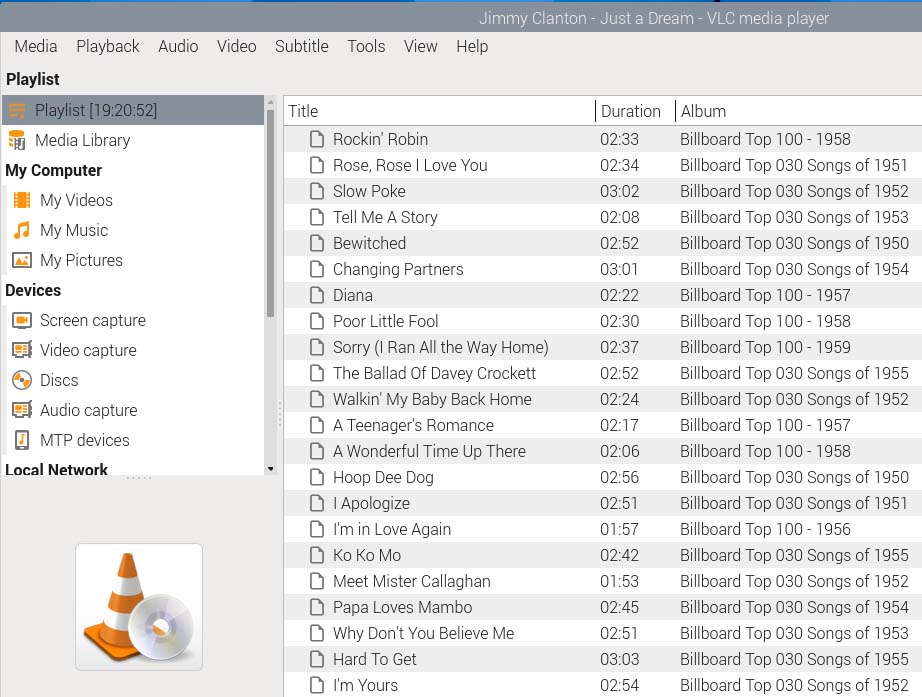
The next challenge became almost no challenger at all. I needed to have this VLC audio player to automatically startup and play music when turned on. Come to find out I found the code to make that happen right away! You can find the fulle code and instructions here.
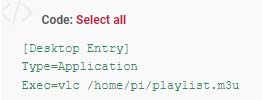
Well, that was all the time I had tonight and still waiting for the power plug for the AMP. That will be the next update. Also, I realized I’ll need a way to make a few of the old radio dials/buttons operate song skipping and also volume, didn’t think about that at all till tonight haha!

